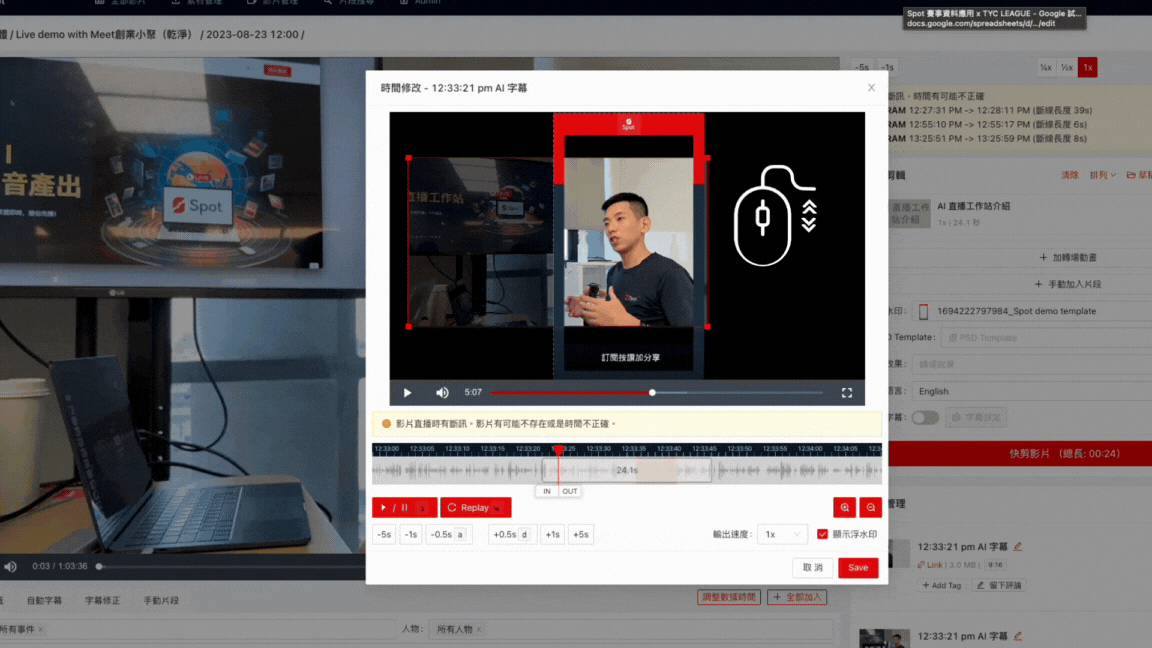All steps are performed in the same area:
Path: All Videos > Find the corresponding video > Fast-Editing > Video Editing Area
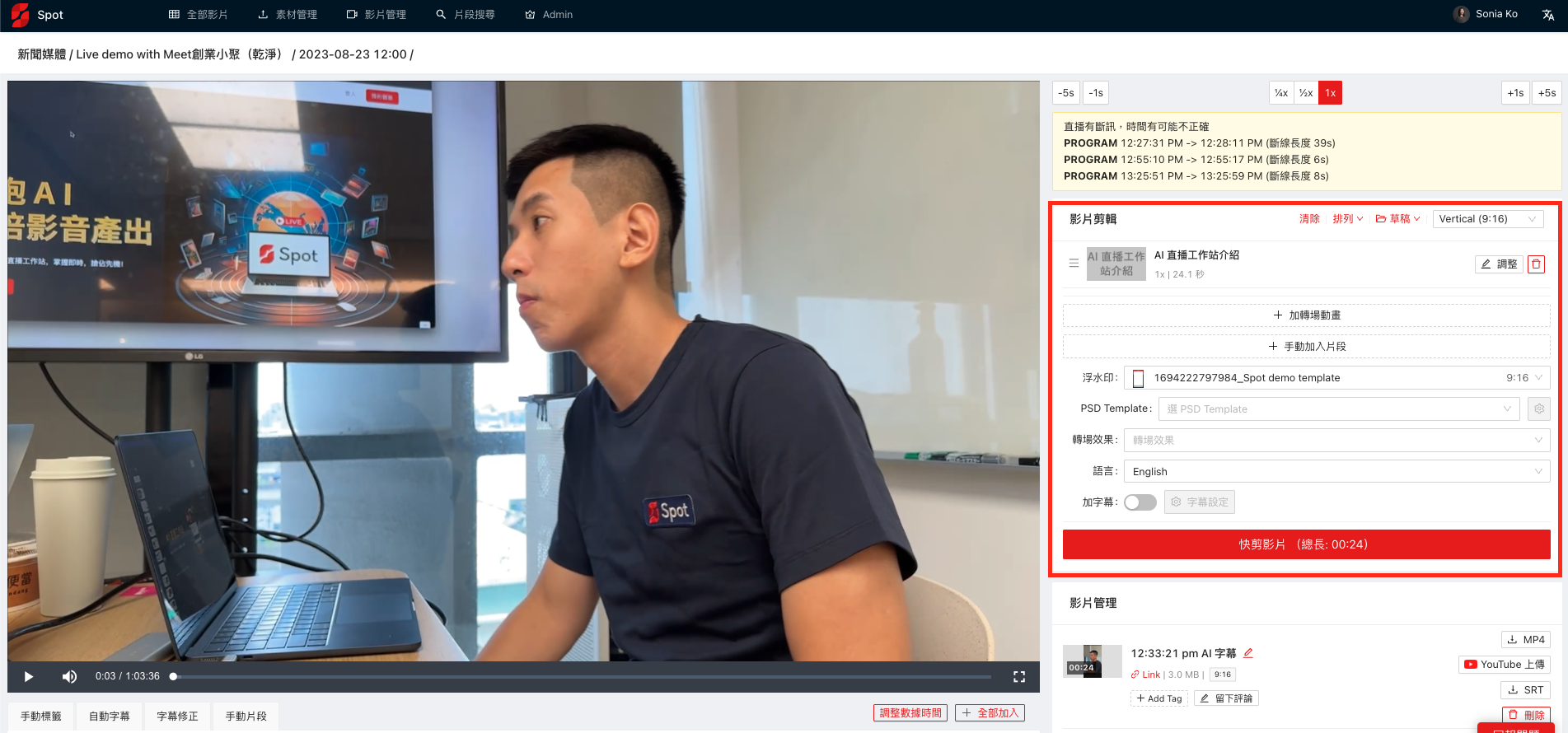
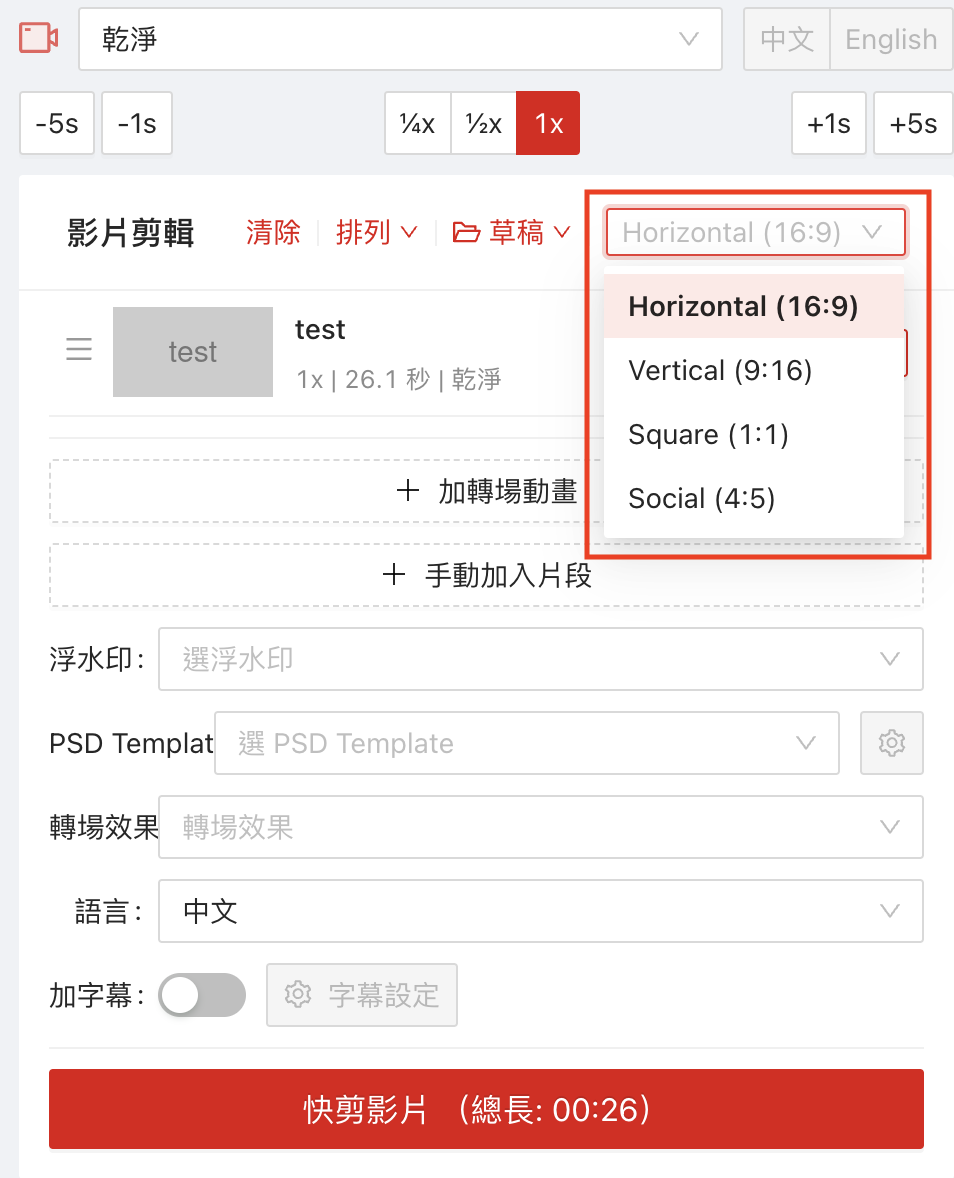
Add the clip to the editing area.
Click the dropdown menu at the top right to switch aspect ratios. Four options are available: 16:9, 9:16, 1:1, 4:5.
Tips💡:先加上浮水印或 PSD template 再進行調整,可以確認調整效果
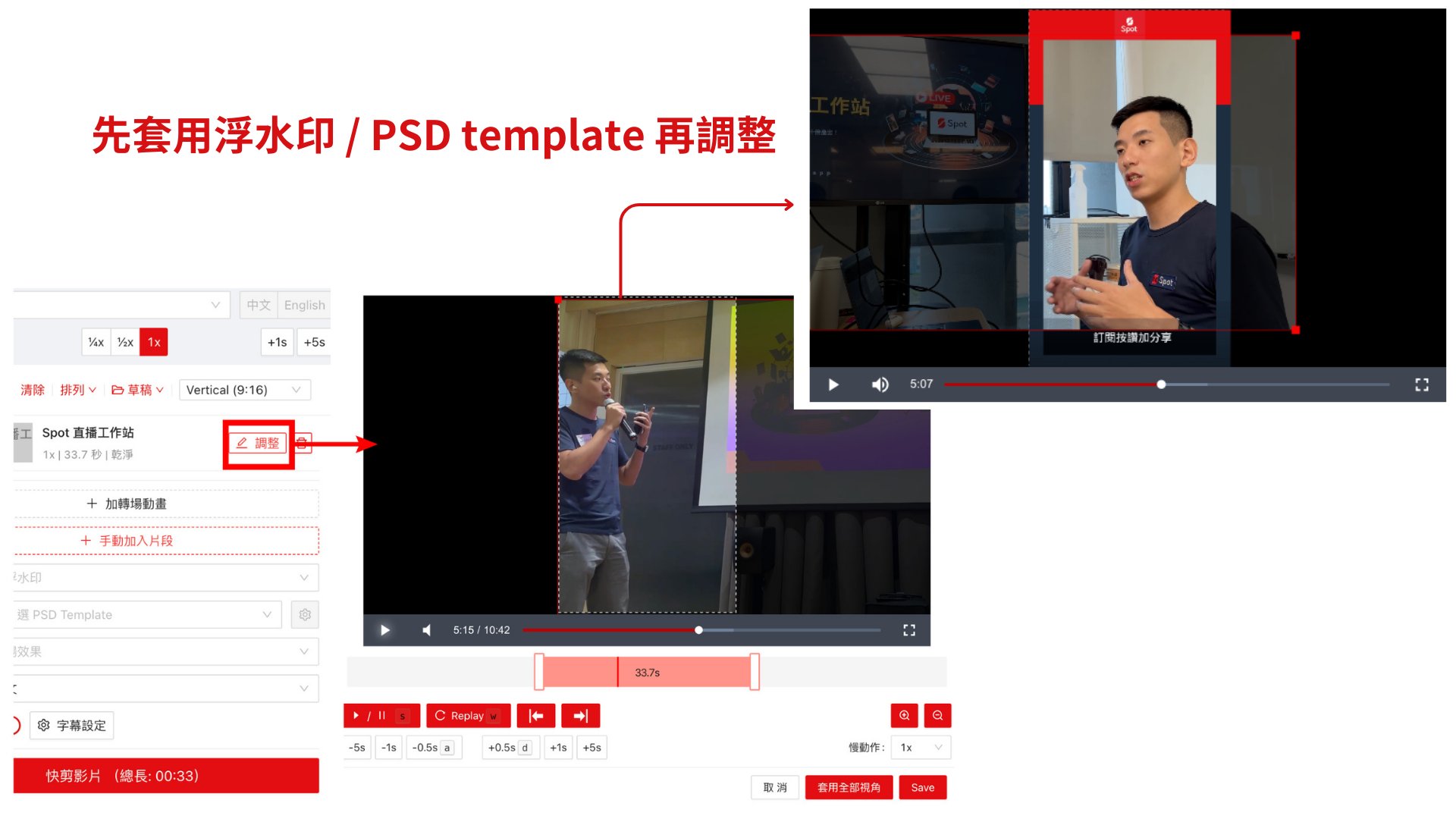
Click "Adjust" to open the editing page.
Click on the video to move and scale it. Use the mouse wheel and the computer's touchpad to zoom in and out, adjusting to the desired position and size.
Select frame: Drag with left-click
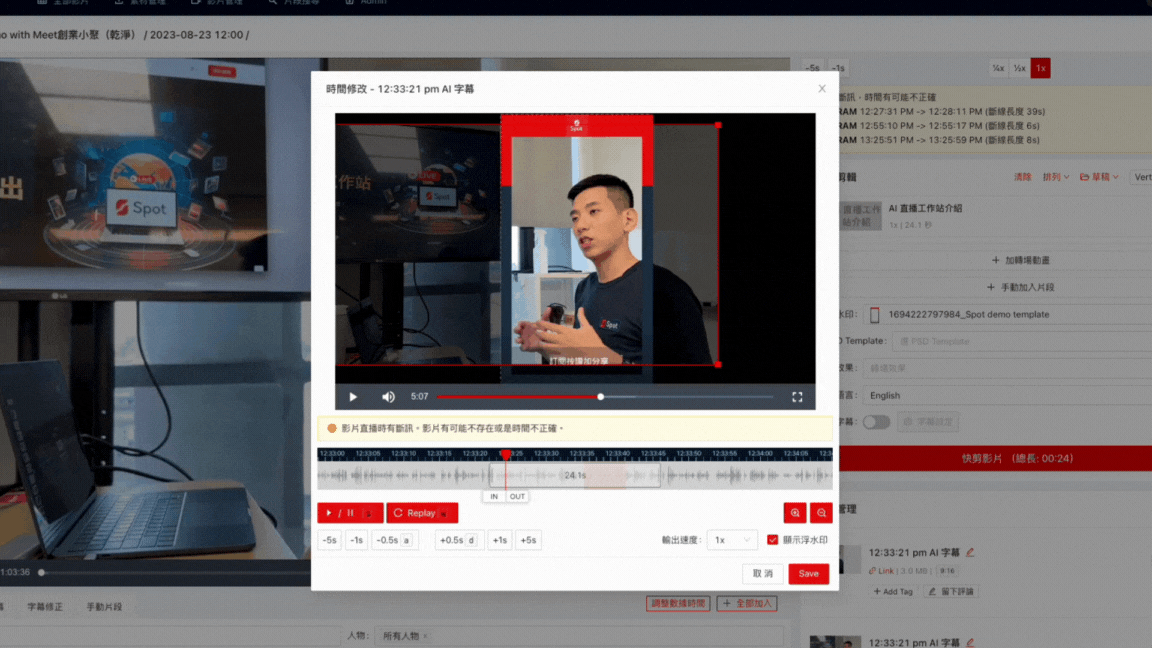
Zoom-in and zoom-out: mouse scroll or trackpad.